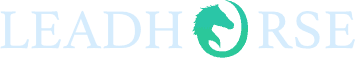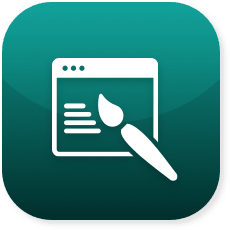4 Tips For Adwords Mobile Advertising
This is no surprise to you at this point – you’ve read it everywhere from major news outlets to right here – Google rolled out a mobile algorithm update and then announced that, in 10 countries (including the US and Japan), mobile had surpassed desktop for most searches via its engine. Plus, the search giant recently said that data shows a distinct link between mobile ads and retail purchases. It’s mobile’s time, and we have to alter our strategies to capitalize on that fact.
Changes
In the wake of these two seismic shifts, Google also made some other changes earlier this month. Three ad verticals are getting mobile makeovers: Automotive (ads link to photos users can swipe through, offer the ability to click to get more info as well as to see nearby dealers), Hotels (new information pages and “book a room” ads), and Google Compare (adding mortgages to auto insurance as an arena where users can compare rates and click/call the providers directly).
4 Important Tips for Google Adwords on Mobile
Users have a completely different experience when searching on mobile and tablets than they do on desktop. There’s a bit less room for mobile ads than there is on desktop – there’s usually 1 or 2 ads before you hit the local/organic results, and maybe some ads at the bottom of the page. It’s a tough space – however, mobile ads have a tendency to convert better than desktop in some cases, and they are a less expensive (some assert these ads cost about half of what desktop ads cost –for now. This is changing). Mobile ads also tend to have lower click-through-rates (unless they are consistently in the number one position on mobile), but they still are bringing in extremely qualified leads. The key is earning those top positions on mobile – or you’ll see your return decrease dramatically. Here are some tips for working toward that:
1. Allocate budget to your mobile ads
With Google now having better visibility into the link between mobile ads and retail purchases, many businesses are upping their mobile spend – and you should too. In a recent Wall Street Journal article, a Target senior vice president noted: “Google data show people who have clicked on mobile search ads spend more money in its stores than those who click on desktop search ads.” So, even if users aren’t making purchases on their actual phones, they are still heading to the store and buying there.
There are 5 types of ads on mobile (when you’re using a phone with full internet browser):
- Text Ads
- Image Ads
- App Promotion Ads
- HTML 5 Ads
- Call-Only
As with everything else, testing which one resonates most with your audience is important. To test them out within Adwords, go to the “Device Preference” setting and check the “Mobile” box.
2. Create text ads for mobile + use site extensions
The language of the ad should be tailored to people on the go, be simple and short, and offer a definitive description of what you want the user to do. When you have a multitude of options, get users there faster with specific sitelinks.
3. Utilize mobile call extensions
Add your phone number to your standard mobile ad to amp up your results. Give users an immediate way to contact you – use unique phone numbers for your each of your campaigns so that you can track what’s working and what isn’t.
4. Optimize landing pages for mobile
This seems obvious – but a mobile user should never click to find a landing page that is not mobile or user-friendly. Make sure your landing pages are responsive or build unique mobile landing pages for your ads.
Have more tips we should know about? Tell us on Facebook!
Recent Posts
You’ve heard it here, you’ve heard it there, you’ve heard it from any SEO agency:…
Every month, our SEO team looks back on the previous months to determine wins, losses,…