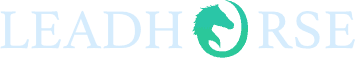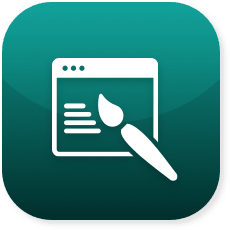Measure Pay-Per-Click Phone Leads
Google Forwarding Numbers are a relatively unknown AdWords feature to many medium-sized business owners. Lead Horse frequently engages prospective clients that need to measure pay-per-click phone leads and are unaware of how the technology works. This is somewhat surprising given that several tracking solutions do exist, ranging from simplistic to extremely complex. For many businesses, phone call leads are a substantial portion of the overall customer acquisition landscape. However, attempting to tie each of these phone leads directly to specific marketing channels is when the challenges arise.
The greatest benefit of search engine marketing is the ability to track every advertising dollar spent and every lead generated down to the keyword level in almost real-time. Let’s say, for example, that a business owner’s primary goal is to acquire new customer leads via Google Adwords.
This business owner has two places on his website wherein a prospective client can initiate contact; the ‘contact us’ form and the listed phone number. Savvy marketers already possess the knowledge to implement Google conversion tracking on the ‘thank you’ page users receive once the ‘contact us’ form has been submitted via the website. This enables the business to accurately determine the exact number of ‘contact us’ form submissions that were derived from the Google AdWords account. From there, a cost per lead can be calculated and real measurement tied to the advertising dollars. The piece of the pie that is often overlooked is the number of phone call leads that were driven directly from the Google AdWords account.
Google offers its own simple solution aptly named ‘Google Forwarding Phone Numbers’ and it’s now completely free. Accounts that upgrade to ‘enhanced campaigns’ can take advantage of free phone calls that are manually dialed from desktop and tablet devices. ‘Legacy campaigns’, on the other hand, will still incur a $1.00 charge for each manually dialed call. In order to take advantage of the free calls, businesses can employ ‘enhanced campaigns’ and navigate to the ‘ad extensions’ tab. From there, select ‘call extensions’ and choose the ‘new extension’ button. Then, input the actual business phone number and select the option for ‘show my ad with a Google forwarding phone number’. There are other options available as well, such as the ability to input a specific amount of time necessary for each call to count as an online conversion. In my experience, 45 seconds to 90 seconds is a good starting point depending on the type of business.
A couple of considerations to keep in mind: if users are on smartphone devices and receive ads utilizing Google Forwarding Phone Numbers, users will be presented with click-to-call links. The cost per click will then be determined based on Google’s auction and the advertiser’s ad rank, similar to regular clicks. Further, businesses can decide if they want ads to provide links to both the website and phone number or just the phone number.
Detailed call reporting is provided through the AdWords interface and even gives advertisers information regarding the time of day, call duration, caller area code, cost, and call type (mobile click-to-call or manually dialed). To navigate to this data, select the ‘dimensions’ tab and then choose ‘call details’ from the ‘view’ drop-down. This call tracking feature provides a wealth of information for business owners that are often wondering how to complete the advertising measurement puzzle. The only downside is that Google’s forwarding numbers can only be used for Google accounts. There are other platforms available that provide companies with the ability to track phone call leads from multiple online channels, but that is another blog post for another day.
Recent Posts
You’ve heard it here, you’ve heard it there, you’ve heard it from any SEO agency:…
Every month, our SEO team looks back on the previous months to determine wins, losses,…